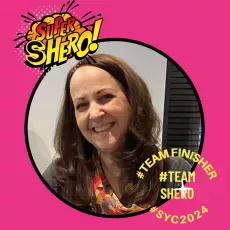Welcome Team Shero Members
2024 Final Stretch Yourself Challenge
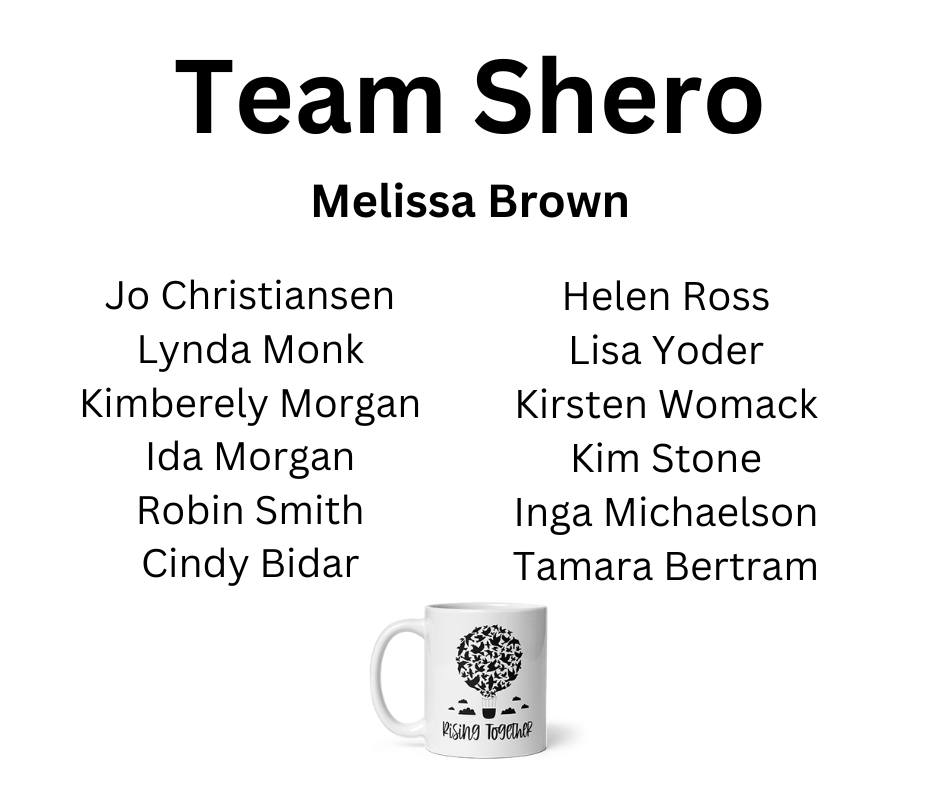
I'm so excited to lead Team Shero for the final Stretch Yourself Challenge this year! Check out the toggle menu below for your Team Shero Zoom background and custom Zoom profile, as well as other links for the SYC.
Super Shero's are loud and proud of our accomplishments and that's why we have such a loud and proud background! Use your Shero background in all the Zoom Room meetings for the Stretch Yourself Challenge this month.
If you have any questions, confusion, or need help, tag me in the Stretching Zone Facebook Group or send me an email here: melissa@ shesgotcontent.com
Stretch yourself but don't break yourself.
Yes, we are all here to create content we're proud of to serve an audience we love. The month, I also want you to have fun, meet fellow stretchers in triads and in the Zoom Room meetings, and participate in the Facebook Group! The people in this Stretch are future collaborators, accountability buddies, clients, mentors, friends, or whatever you want to make of the relationships you build here. You'll get out of this experience what you put into it.
I'm here to help you succeed with all of your goals. ♥️
Have a great stretch!
XOXO
Melissa
Click on each arrow below to expand:
Access your Zoom Custom Profile image here. You will be taken to Canva.com (be sure you're signed into your Canva account) to this design template. You'll be able to pop your headshot into the picture frame area. Once that's done, just download the entire image and swap it out for your profile image in your Zoom account. It will look like the image below when you're done, with your headshot in the center:
To change your profile picture in Zoom, log into your Zoom.us account (not the Zoom Room!) and go to the PERSONAL settings. Put your cursor over the profile image that comes up and choose CHANGE. Upload your SHERO profile image and it will remain as your default throughout the month. Change it back to your desired image in May. Whenever you are in Kelly's Zoom Room without your camera on, this profile picture should be the default that the rest of the participants will see.
Access your Shero Team member Zoom background here. Right click to download or on a Mac, hold down Control and then click the photo to open a drop-down menu. Select 'save image as' and then select a download location and click save.
Upload the background into your Zoom video background library. Use this team background during the morning inspiration meetings and group coaching sessions.
Go Team Shero!!
Kelly's Zoom Room link for all the meetings is here: KellyonZoom.com. Next time you're in the Zoom Room, add the video background and use it when you have your camera on. You only need to add it once and it will remain inside your virtual backgrounds in your Zoom account until you delete it.