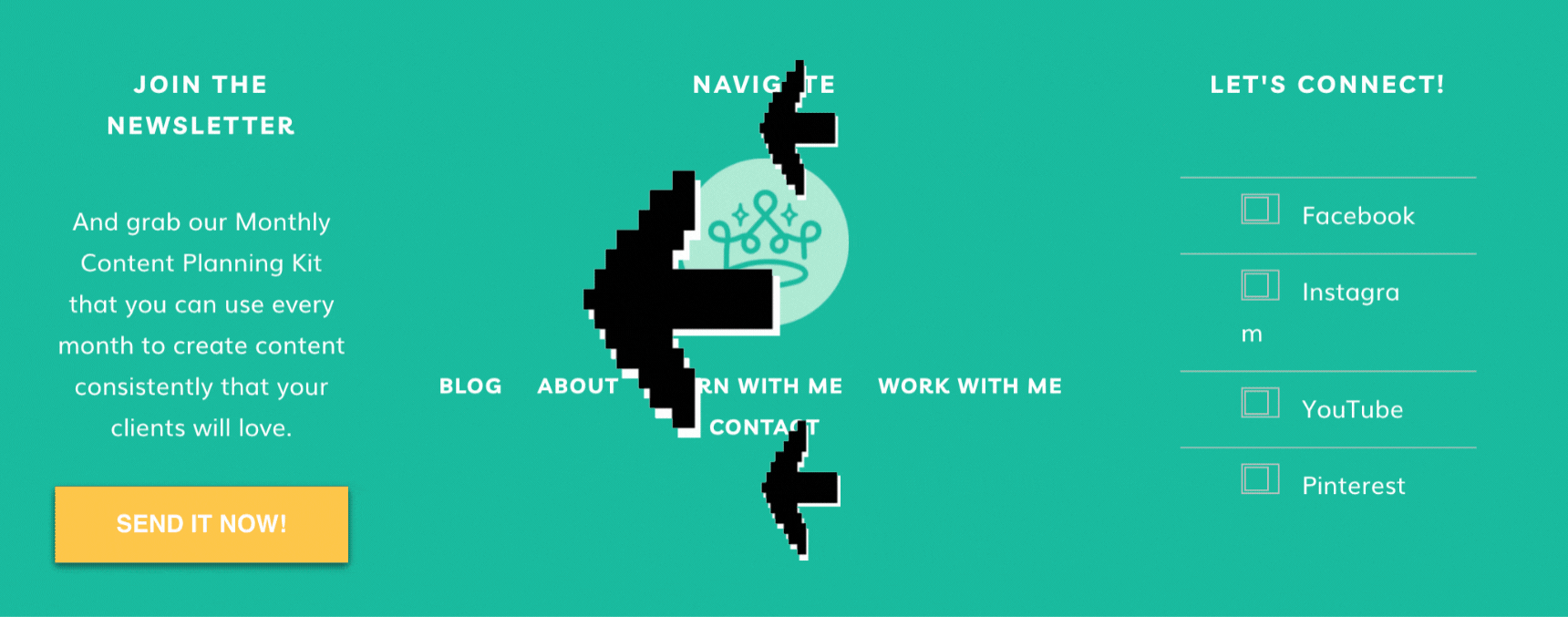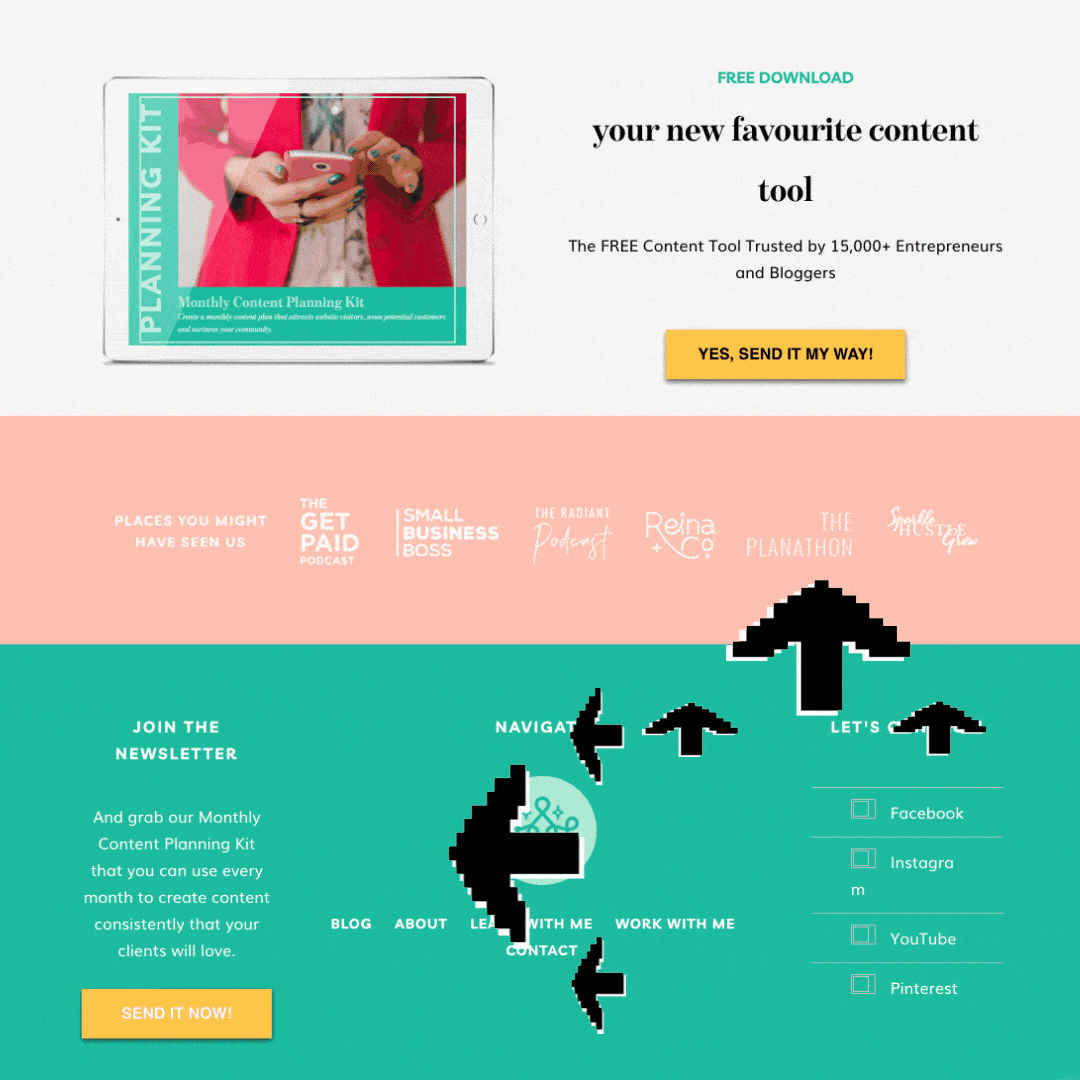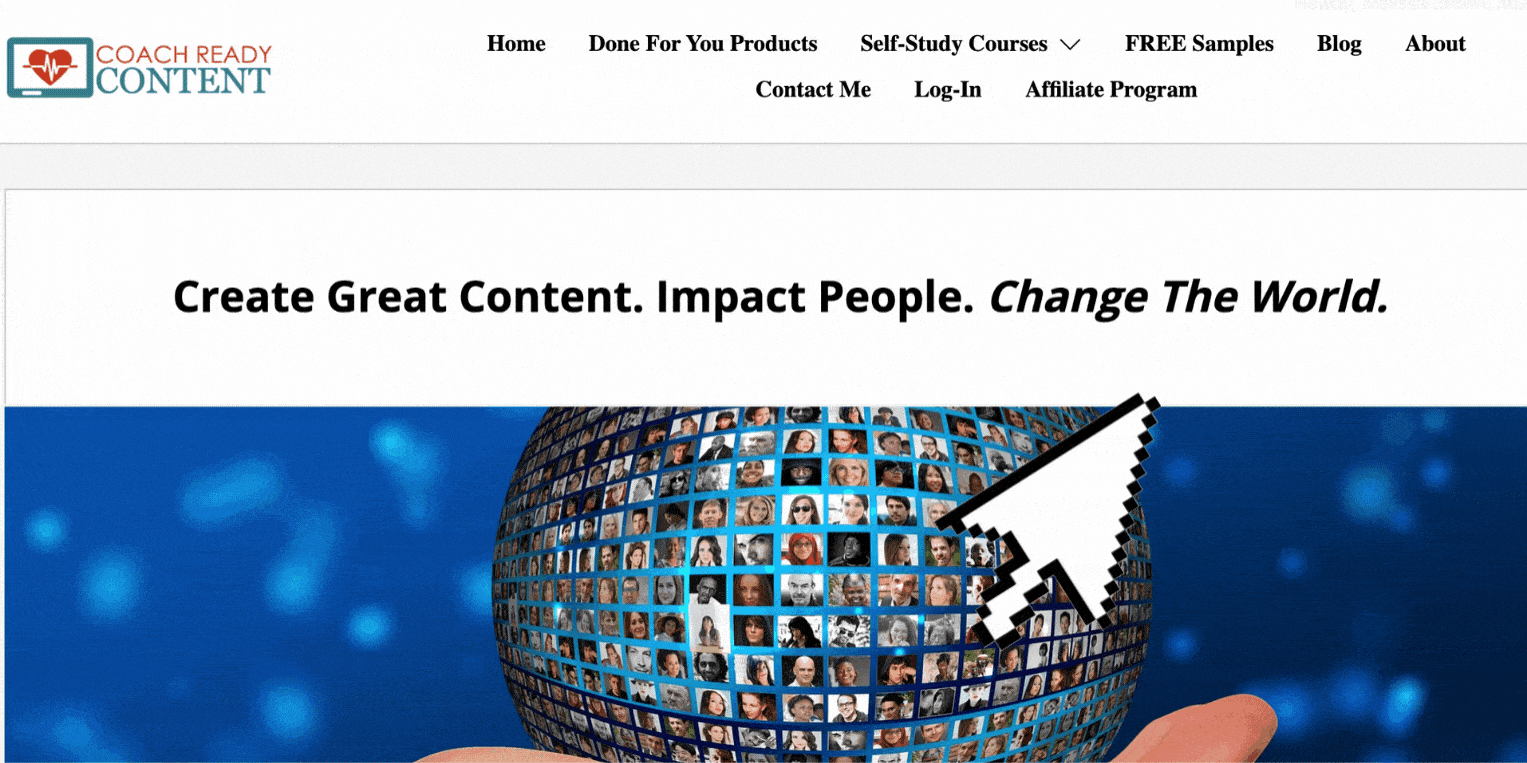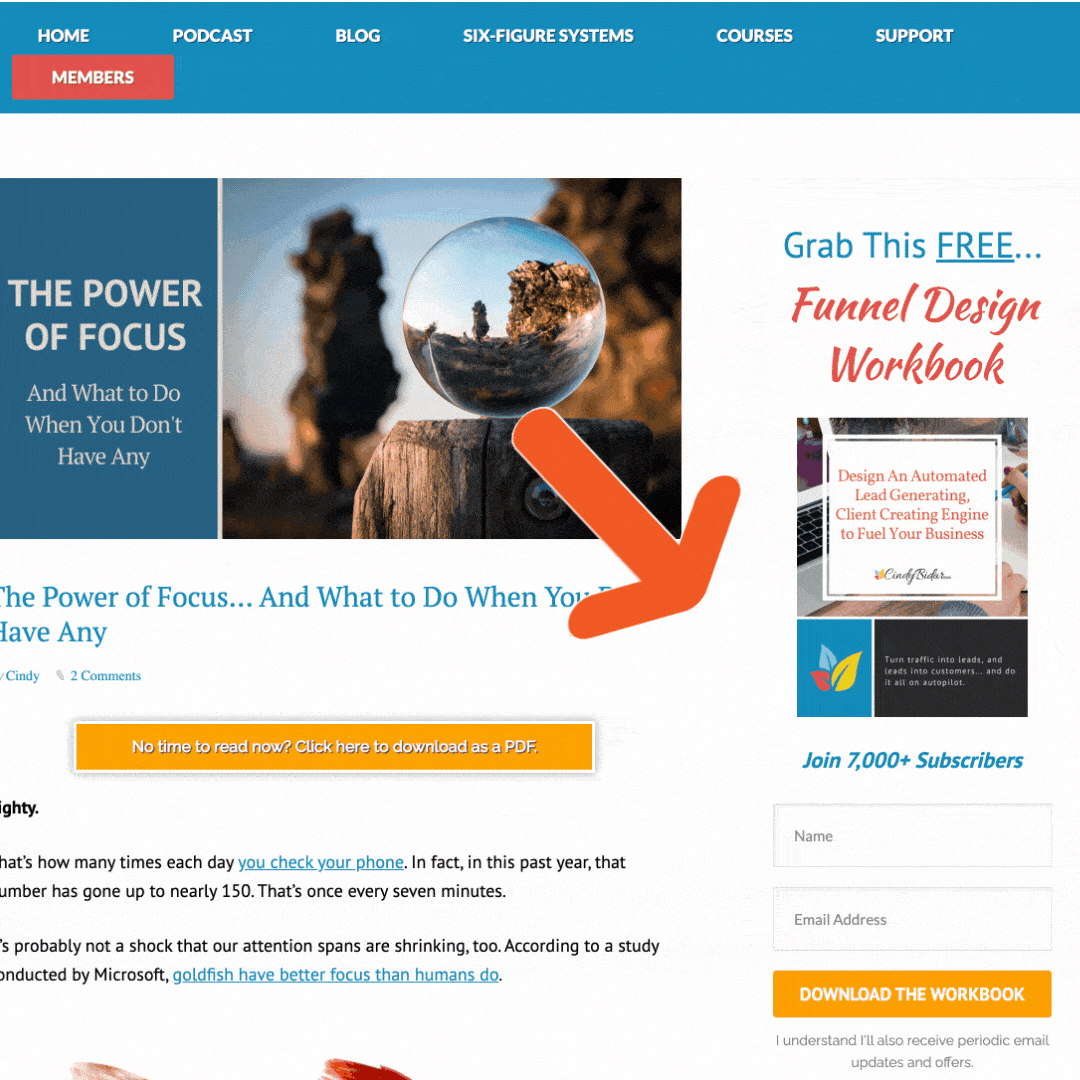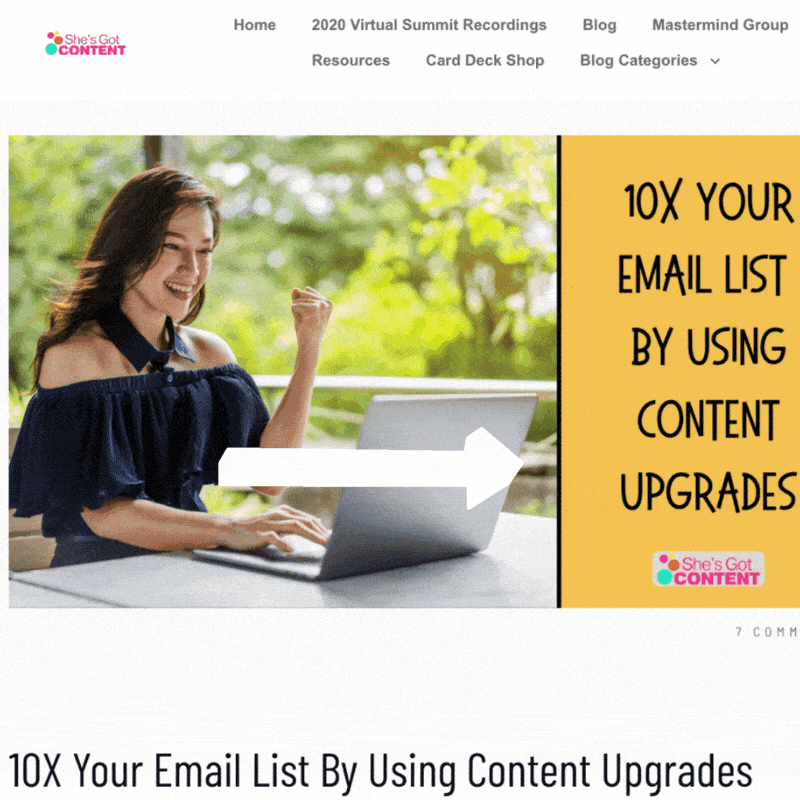Congratulations! You’ve just created your brand-spanking-new irresistible lead magnet. It’s perfect, you think.
But then another thought creeps in, ‘Now what?’
‘How am I supposed to get this in front of my ideal clients–the people who really need to see this?’
Buckle up, buttercup! I’ve got more than twenty ways for you to get your new lead magnet in front of your ideal client so you can grow your email list. This post is Part One where you’ll find the first 12 ideas.
Some of these ideas you’ve likely heard about before and some will be new. The more of these ideas you put into action, the more eyeballs you’ll get on your lead magnet opt-in. And that means your list can grow more quickly.
A word of caution, though. Think about your reader’s experience on your webpage. You don’t want to use each of these ideas on EACH of your web pages! That sends a message that you’re desperate for them to opt-in. Instead of bombarding the reader with 3 or 4 of these ideas on each page–1 or 2 on a page is plenty. Read on for some explanations and examples.
Start With Your Website.
1. Create a landing page.
Create a stand-alone landing page for your lead magnet opt-in. This is the page you’ll share for people to go directly to sign up for your freebie. You can easily share the URL for this opt-in, so this is an important piece of real estate in your list-building world.
The purpose of this page is to get people to sign up for your freebie. There should be no other navigation or options on this page. The person landing on this page either signs up for your freebie or clicks away. You reduce the escape hatches by having no other distractions.
This page is best thought of as a minimal page. Describe briefly what your lead magnet is and what it does for the reader–what they’ll learn or the transformation promised. Show a graphic representation of the opt-in if it’s a digital product and present the opt-in form.
Simple. Minimal. One purpose only for this page.
Watch your conversion statistics for this page. How many people are seeing it and what percentage are opting in to your free lead magnet? This will tell you how irresistible your free offer actually is. If it’s not irresistible and a large percentage of people who see it click away before they sign up, you’ll need to evaluate why.
2. Link to your landing page from anywhere on your website.
That link for your lead magnet can be included like any other weblink anywhere on your website. Anywhere it makes sense to redirect readers from a section of your website to invite them to check out your free offer, include the link.
Add the link to that sign-up page strategically in your blog posts that talk about the same content/topic as in your lead magnet.
Include it on your About page, too. Your About page is one of the most visited and read pages on your website. Use this valuable real estate space by making sure your lead magnet is visible with a link or opt-in box somewhere on that page.
3. Footer at the bottom of your website.
Include a special link to your Lead Magnet page from the footer on your website. You never know where people will finally ‘see’ and follow the link back to check out your irresistible free offer.
Here is an example of an opt-in placed in the footer or bottom section of a website, found on Your Content Empire.
When you land on this site, on the Home page, and the About page, you’ll see a great example of an opt-in box (towards the bottom of the page) for the main lead magnet. Then look below the next section– the media section, and you’ll see the footer opt-in pictured above.
The opt-in in that footer position is essentially the same lead magnet as above the media section. However, it’s offered in the footer location with different visual and word-smithing options. In the footer, it asks for you to join the Newsletter (and you’ll also get the content planning kit which is the main lead magnet opt-in.)
4. Create a tab on the main menu.
Use the main navigation menu at the top of the page to create a tab for your freebie. The tab should direct to the landing page for your lead magnet opt-in. If you use the word ‘FREE’ in the title of that tab, it will stand out and curious folks will click the tab to check it out.
Here you can see an example of this on my PLR site, Coach Ready Content. The free opt-in on this site is for PLR samples.
Create an Opt-in Form.
Create an opt-in form through your email service provider or your favorite form-builder plug-in on WordPress.
There are multiple places on your website to present your actual opt-in form. Don’t make the mistake of thinking that you should have just one location for your freebie offer and expect everyone to find it on their own. Visitors may need to see your opt-in multiple times before they’ll take the next step.
5. Sidebar opt-in form.
Check out your WordPress theme for creating a sidebar. This is usually accomplished by adding a widget that adds an opt-in form for your freebie. If your Squarespace website template doesn’t offer a side-bar option (most do not), you may be able to add an optional plug-in to create a side-bar.
Here is an example of a side-bar opt-in on Cindy Bidar’s WordPress website.
6. Within the content or at the bottom of a blog post.
You can embed an opt-in form within the content of a blog post–an especially good place to present your lead magnet if the blog topic is related to your freebie offer. You can always add it to the bottom of your blog posts, too, and invite readers to opt-in after they’ve read your blog post.
Here is an example of one of my blog posts with a ‘content upgrade,’ a free lead magnet that is highly relevant for the information in the blog article. The opt-in (bottom image here) is a button at the bottom of the article. Once clicked, it opens an opt-in page to collect the name and email to get the content upgrade offer.
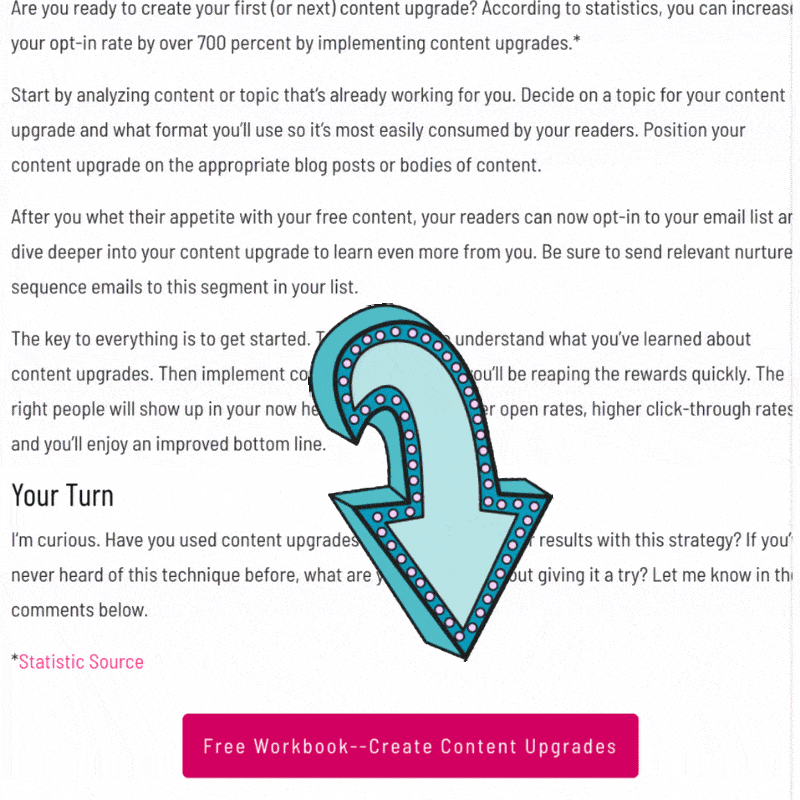
7. Within the show notes and mentioned in your podcast episode.
Just as with a blog post, in your podcast show notes, you can embed an opt-in form for readers to opt-in for your freebie. Or add it to the bottom of the show notes. You can even mention the freebie in the audio of your podcast and invite listeners to come over to the show notes to find the opt-in form so they can get that freebie you mentioned on your show.
8. Pop-ups
You may have strong feelings against pop-ups, however, the truth is–these actually work well to encourage people to sign up for your lead magnet. The trigger for the pop-up is usually some sense that the reader is exiting the site. It could also be set to show up on a timer after someone stays on a page for a certain amount of time or how far down they’ve scrolled on a page.
I really like the copy that shows up when you exit the page on Optinmonster.com. This pop-up seems to be conveying hurt feelings with the words, ‘OUCH! That’s abandonment!’ It’s very attention-grabbing and plays on the reader’s emotions, too!
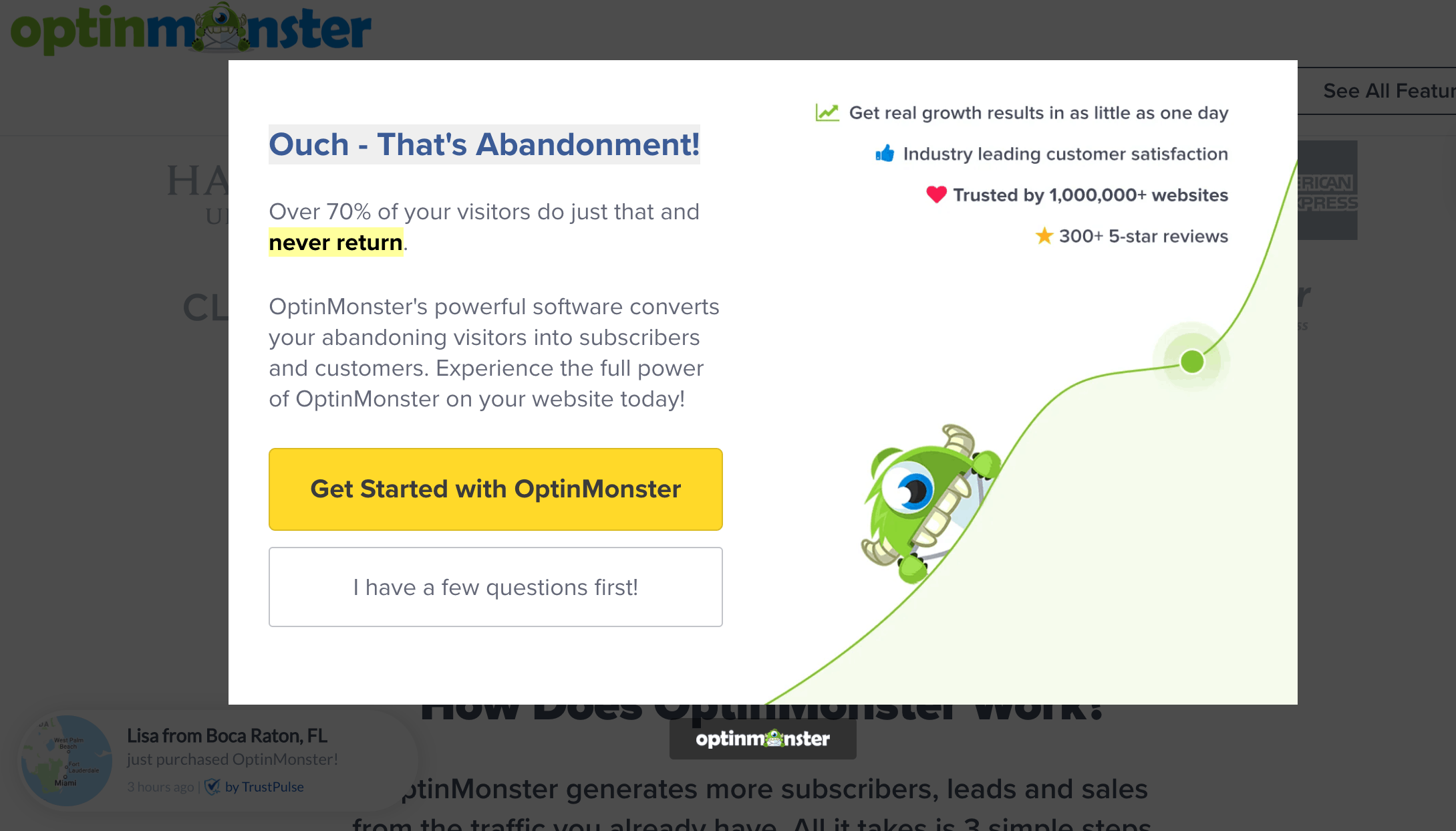
9. Banner at the top of the home page
Prime real estate property exists at the very top of your website home page. This area is perfect to grab the attention of anyone who stops by your site. When it’s a juicy, compelling answer that solves the reason your visitor landed on your page, they’ll immediately opt-in to get that gift (and solve their challenge.)
This banner or header across the top can be above or below the main menu area on the page. It needs to be clearly visible without needing to scroll down the page.
10. About Page
There may be some confusion when it comes to your About Page and your Bio Page. These pages are not always one and the same. However, both of these pages can be great locations for presenting your irresistible lead magnet opt-in for your readers.
Let’s talk about the difference between an About Page and a Bio Page first. The About Page is where your reader will go to find out what you do and why you do it. They want to read about what’s in it for them to stay on this site and spend time looking through your pages.
It’s all about the customer here–not you.
Look at the About Page for the company, Nike. This page makes clear what Nike stands for. The mission for the company is prominently displayed, and photos of all types of athletes are highlighted. There are sections about innovation (a company value since it’s part of the mission statement), their team, community and social impact, and sustainability. You read Nike’s About Page and you feel good about associating with this company and what they stand for and you want to click around and learn even more.
That’s why it’s a good idea for your irresistible lead magnet to be presented here. It’s a perfect way for people who feel good about your mission and what you stand for to receive a gift from you and stay connected with your business and you via emails.
11. Bio Page
Your Bio Page is all about YOU. Not in a resume-like format but in a story-like description of the authentic and unique YOU. This is the page that describes all about you, noting what makes you stand out in the sea of others that do the same or similar thing as you. This is where you present yourself as the best choice for them to choose to work with since you help create the transformation they’re seeking.
This makes the Bio Page an excellent place to position your lead magnet opt-in so your reader can experience a pink spoon sampling of what you can do for them when they choose to work with you or buy your products and services.
12. On the ‘Oops / 404 error’ page
Don’t miss the opportunity to present your lead magnet to anyone who lands on your ‘oops’ page. Your error page is a great place to present your opt-in as well as present a link to some of your most popular content. This prevents the reader from landing on an error page and abandoning your website altogether.
If you’re using WordPress for your website, your theme will be the best source for how to create a unique custom error page that allows you to present your lead magnet to those people who’ve gotten lost on your website.
UI Movement created a custom 404 page with a sign-up for their newsletter. Now, when someone takes a wrong turn on their website, they’re presented with the option to get the five best UI animations in their inboxes weekly for free.
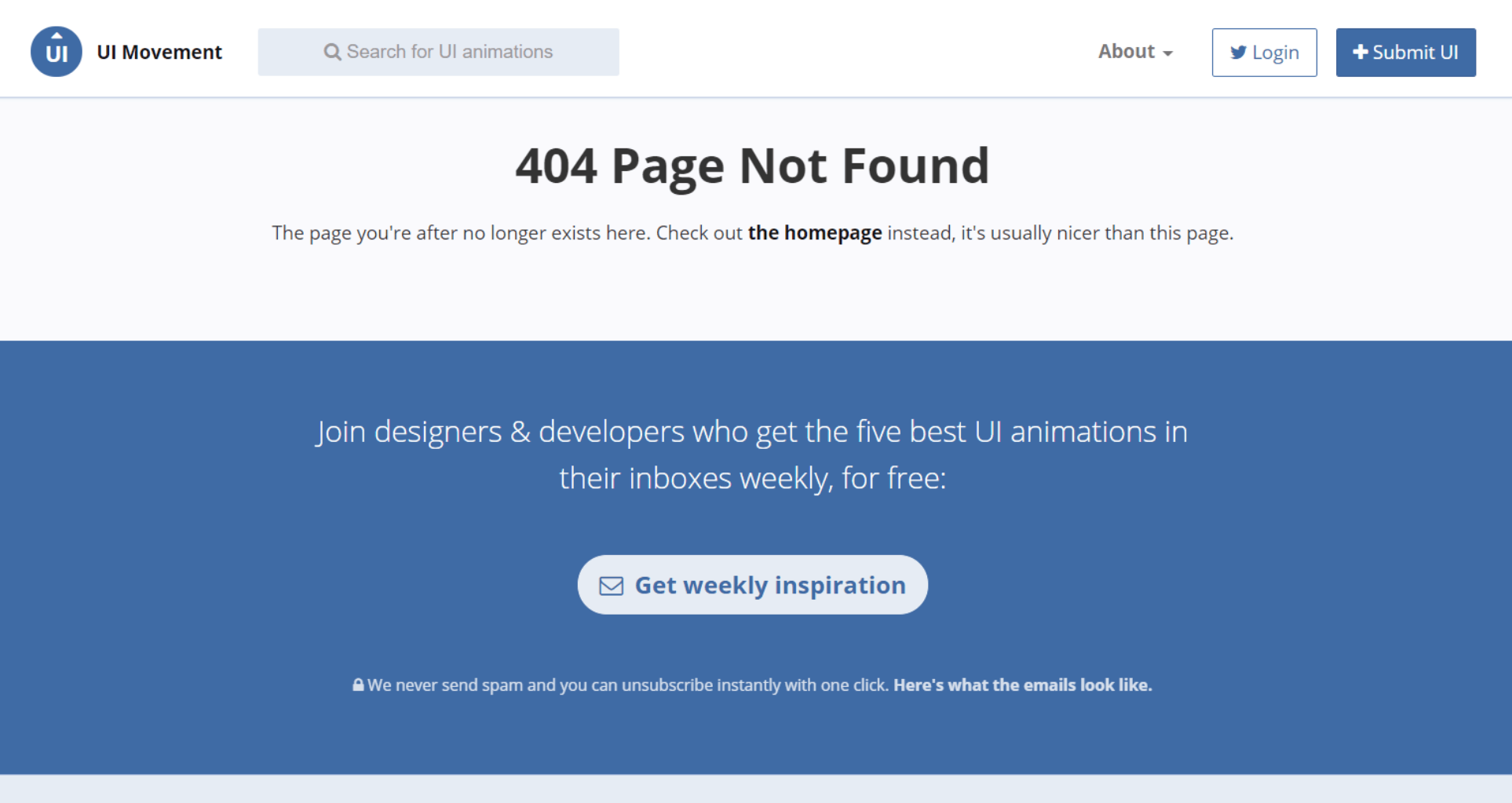
Part Two Is Coming
Part two for this series includes ideas for presenting your lead magnet in emails, social media, and other places you might not have thought about yet! The more places you’re able to get your lead magnet in front of your ideal clients, the quicker your list grows. That means there are even more people you’ll be connected with who need you and the unique gift you bring to the world.
Free Checklist: Optimize The Number of Places Your Ideal Client Can See Your Lead Magnet
How many places do you have right now for people to find your lead magnet? Click on the button below to get your free checklist to make sure you’ve optimized the number of places where your lead magnet can be found. The more opportunities your ideal clients have to see your irresistible offer, the quicker your list will grow and the more folks you’ll be helping with your products and services you have for sale.