Use done-for-you content and never have writer’s block again.
Have you discovered done-for-you (DFY) content yet? It’s the ‘secret’ superpower to quickly get more content written. DFY content also goes by other names, such as Private Label Rights (PLR) content, white-label content, or brandable content.
 Using this pre-written content helps you quickly create almost any kind of content. Publish a blog post, send your newsletter out consistently on time, or create lead magnets, digital products, or even courses to sell or give away.
Using this pre-written content helps you quickly create almost any kind of content. Publish a blog post, send your newsletter out consistently on time, or create lead magnets, digital products, or even courses to sell or give away.
You can use this content to record video live streaming, podcast episodes, speeches, or just use it as inspiration or idea sparking for your own original content.
There are exceptions to the use of PLR content, though. One notable exclusion would be the use of PLR content to create an eBook for sale on the Amazon platform. Unless you almost completely rewrite it, you cannot use PLR for products sold on the Amazon.com website.
You may already own this type of pre-written content. It may be on your hard drive–collecting digital dust because you’re not sure what to do with it.
Maybe you’ve bought PLR in the past with the intention of using it. Maybe you’ve signed up for free samples from a PLR store website or you’ve claimed PLR from a giveaway or bundle.
If this done-for-you content is sitting on your hard drive, it’s doing no one any good there. Use it! Read on to find out how to be smart with your PLR.
Use your PLR the smart way.
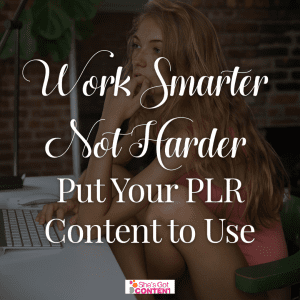 Even though PLR content is advertised as ready-to-use, you never want to copy, paste and publish it without first doing some editing. Because this content is sold ‘as is’ to multiple buyers, think of it as a starter kit for creating your content.
Even though PLR content is advertised as ready-to-use, you never want to copy, paste and publish it without first doing some editing. Because this content is sold ‘as is’ to multiple buyers, think of it as a starter kit for creating your content.
You’ll want to customize PLR and make it uniquely your own. That way, two people publishing the same PLR article will never publish exactly the same content. That doesn’t mean you need to completely re-write it, though.
If your PLR has piled up because you’re not sure how to edit it, you’re about to be set free from that roadblock. And if you fall into the category of never having heard of PLR before, prepare to have your mind blown with how much time it will save you when you use PLR to kickstart your writing.
What is PLR?
First, let’s define PLR in case you’re unclear about the concept.
As mentioned previously, PLR also goes by the names white-label content, done-for-you (DFY) content, and brandable content. All of these terms refer to content that is sold with a license that states the permissions the buyer has to edit, customize, publish, and claim authorship of the content.
In this article, PLR and DFY are interchangeable terms.
Licenses will vary–read and follow the one that comes with each PLR product.
Always read the license sold with each piece of PLR content so you’re clear about what terms and conditions come with your product.
Always read the license sold with each piece of PLR content so you're clear about what terms and conditions come with your product. Share on X
For instance, some PLR sellers only allow their content to be sold as a product, which means you would not be able to publish those PLR articles as a blog post even if you edit them. Since your blog is a free resource on the internet accessible to all, it doesn’t qualify as a paid resource. Put that PLR article behind a payment wall and you’re good to go with any type of license that restricts its use to paid products.
It’s your responsibility as the buyer to understand the terms and conditions of the license for the content you acquire. Be sure you understand the terms of the license before purchasing so you’ll know how you’re permitted to use the content. Not all PLR providers offer a refund once you’ve purchased the content.
Email the PLR provider to ask questions if you’re still unclear about what you can do with it or your plans for use are not addressed in the written license.
What’s the difference between a Ghostwriter and PLR
The big difference (besides cost) between PLR content and content written by a professional ghostwriter or free-lancer is in the distribution of the PLR content.
Ghostwriters are hired to write exclusive content for one single buyer. Because of that, the fees to hire a professional ghostwriter or free-lance writer are much higher than fees to purchase a license for PLR content.
Since each PLR package is potentially sold to multiple buyers, imagine if all these buyers publish the same exact content unedited on their website. The search engines would then see your content as copied. That hurts all the published authors’ SEO rankings.
One of the most compelling reasons to edit PLR content before publishing it is to avoid the appearance that you’ve copied and pasted this content from another site.
Your readers want to read content in your voice–another reason to customize and make PLR your own. The simple editing steps below make your published PLR content sound more like your own unique voice. This will distinguish your finished article from anyone else’s publication that started with the same PLR article. They will look and sound completely different, even though they started out identical.
PLR is a Starting Point
 Consider PLR a resource, a starting point. It’s much easier to edit content already in a word processor than it is to stare at a blank page. PLR will help you get started when you have writer’s block or when you occasionally don’t have the energy to start from scratch.
Consider PLR a resource, a starting point. It’s much easier to edit content already in a word processor than it is to stare at a blank page. PLR will help you get started when you have writer’s block or when you occasionally don’t have the energy to start from scratch.
If you’ve bought PLR content but never used it yet, you probably had some idea for what you wanted to do with that content when you bought it. Otherwise, you probably would never have considered buying it in the first place.
Once bought, though, the majority of people fail to put this content to use. If it just sits on your hard drive, it’s collecting digital dust.
Use this 4-step process to edit your PLR content. This will make publishing content quicker for you and you’ll be more consistent with your content creation. Pull out one of the articles on your hard drive you’ve not published yet. If you don’t have any PLR, pick up a sample pack from any or all of the recommended providers I’ve listed on my resources page.
Once you’ve selected an article to customize, go through each of these steps with it. In no time, you’ll have a blog post or newsletter article ready to publish.
Step #1: Make it personal like only you can.
Tell a story.
Storytelling is a great art form. Stories are all around you. Anyone can tell a story. You don’t have to be Aesop, Steven King, or even William Shakespeare in order to come up with a great story.
Pay attention to what happens in your everyday life. When you’re writing content or editing your PLR articles, segue into your topic with a relevant story.
Keeping your stories relevant is the key. Talk about how something that happened to you or you heard about fits into the importance of the topic you’re writing about.
If you keep a diary or journal, you have valuable stories right there. You can also keep a specific story journal—pay attention to what happens in the news, in your life, with your kids or spouse or friends.
Every day, jot down a word or two about how the day’s stories might be relevant in your business. Then when you’re looking for a story to use to include when you’re editing PLR, scan through your story journal and pick out one of them.
 For example, your kids’ lemonade stand could be incorporated into an article about the importance of understanding how to attract your target market: thirsty people buy more lemonade than those who aren’t thirsty.
For example, your kids’ lemonade stand could be incorporated into an article about the importance of understanding how to attract your target market: thirsty people buy more lemonade than those who aren’t thirsty.
Share your opinion.
Instead of or in addition to a story, add your opinion to the article. Your audience wants to know your opinion, whether it’s in favor or in opposition to what is commonly thought about the topic.
You might have a piece of PLR content that talks about how important Facebook ads are for marketing. Maybe you’re not too keen on Facebook advertising, so you pull out pieces of the PLR article and explain how this is the commonly held belief although you have a different opinion about it. And then write the details about your own opinion.
Don’t be afraid to really highlight your opinions and share them. That’s what makes your articles truly customized and uniquely yours.
Add in your own tricks and tips.
Include any other ideas, steps, or tips that you’ve used or know about that would benefit the reader. When you view this PLR piece as a starting point for your writing, your creative juices will often flow more easily to ‘fill in the blanks.’ That allows you to improve the article with your own expertise, wisdom, and your unique personality.
Step #2: Make it visually easy to read
Add interest for your readers’ eyes.
You want to draw in your readers’ eyes with images that make them stop skimming and read your article. You can do this by adding the appropriate visuals or personal enhancements: screenshots, graphs, infographics, images, tables, quotes, or other enhancements like ‘callout boxes’.
Highlight important text as quotes.
A callout box or a ‘block-quote’ makes important sections or sentences of your content stand out to the reader’s eyes. A visually distinct section of highlighted text will draw the reader’s eye naturally to that area.
Use this for important concepts you want the reader to remember. Here is an example of a block-quote:
“A visually distinct box of highlighted text will draw the reader’s eye naturally to that area.”
Visually represent data in a scroll-stopping way.
Not every article lends itself to graphs or tables, so decide if that’s appropriate for your topic. Infographics are easily created with photo editing software like Canva. Add quotes that enhance or add to your article, too. These could be quotes from known experts in your niche or use your own quotes on the topic.
Don’t forget formatting.
Add appropriate headings to break up the paragraphs. This makes skimming the article easier for your reader. It also helps with SEO. Sometimes the PLR articles are already formatted when you get them, although, after your editing efforts, you may need to revise those headings.
Step #3: Always include a call to action.
 Always ask your readers to do something. This could be an offer for a content upgrade, a freebie, or a product that is relevant to the article. You can offer an invitation for readers to join you in your Facebook group or follow you on Instagram.
Always ask your readers to do something. This could be an offer for a content upgrade, a freebie, or a product that is relevant to the article. You can offer an invitation for readers to join you in your Facebook group or follow you on Instagram.
Be sure you have a call to action within the actual article, even if you have the icons for FB, Twitter, and Instagram on the bottom, top, or side of the page.
The CTA (call to action) can be within the text as a hyperlink, a button or image to click, or an opt-in box. Position your CTA so it’s easily seen and accessible.
You want to make it easy for folks to follow through with your call to action so they don’t have to hunt all over the page to discover how they can respond to your CTA.
Step #4: Create your own title.
Don’t use the title that came with the PLR article. You’ll want to create a new, fresh title that fits the newly edited article. Use keywords in the title that you choose for your article. Change the order of the original keywords or add some number elements or emotional words in your title.
For example, the original title of an article might be, “Create Your Own Digital Products”. This can be changed to any one of these options:
- (X) Steps Anyone Can Use To Create Your Own Digital Products
- 5 Secrets to Creating Digital Products You Wish You Knew Last Year
- Down and Dirty Guide To Your First (Or Next) Digital Product
- The Easy Button For Digital Product Creation
- Digital Product Creation Secrets
- Put Your Digital Product Creation System On Steroids
Headline analysis
Once you’ve got a list of potential titles, you could run them through a headline/title analyzer like the one at Co-Schedule to help you get an idea of the best choice. This tool scores your title options with a number that comes from combining several factors like word balance, emotion, number of characters in the title, etc. You want to aim for a score in the green zone–anything above 70. There’s no need to hit the 90’s to get a great headline. Trying for those numbers is literally wasting your time.
Try this trick; Plug in the original title in the headline analyzer and play around with different combinations or orders of keywords to come up with your own ideal title.
Usually, your best ideas come from your head first, then just do a quick check with the tool. Don’t waste a lot of time playing with this step. If you’re someone who can get lost down a rabbit hole, set a timer for 5 or 10 minutes and stop! Choose your best combination and move on.
No More Digital Dust
When you follow this 4-step process to make PLR content unique to your brand and your audience, you’ll be able to quickly and easily use the PLR you purchase.
There will be no more digital dust collection on your computer when you put your PLR to work for you.
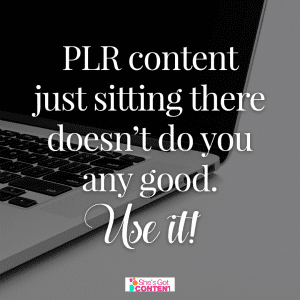
If your content is king, consistency is queen when it comes to content marketing. Using PLR content helps you rule your niche since you’ll be able to consistently and frequently publish great content. Your compelling content will impact even more people and help make those positive changes you desire in the world.


Great Post, Dr. Melissa! I should start to use PLR to save time when blogging! What an easier way to get the word out and stop being the world’s best-kept secret! Thanks for sharing!
Thanks Paul! Yes, stop being the world’s best-kept secret and let the world know whatcha got!! Use that PLR!! Loving the Ultimate Blog Challenge! Thanks for hosting it!
Hi Melissa- I actually do have some older PLR content sitting on my hard drive. Time to dig it out and give it a fresh new look and feel! I am so glad to have found your post! Thanks for all the ideas! Along with a call to action for each one. I think I’m missing that in many of my posts!
Thanks for your comment, Anne! Do shake off the digital dust from the PLR on your site–if some of the content is outdated, just re-work it and include what’s new and timely in your final piece. It’s amazing how much one can do with PLR. It’s been a game-changer for me and for so many other online business owners I know. Yet I run into folks all the time who have never heard of this concept. I’m becoming a PLR evangelist nowadays it seems! LOL
[…] editing and customizing when using this done-for-you content. That makes it truly unique. Here is my 4-step process to easily customize this type of content. It saves so much time when you start with PLR content […]
[…] For more information about how to edit PLR content, check out this article I wrote, “How to Customize Your PLR Content in 4 Easy Steps.” […]
Where were you when I finally started using PLR content on my sites, Melissa?! I especially love your “Step #1: Make it personal like only you can.” – as that’s where I got stuck. You’ve made it simple here and I’ll definitely send my readers to this post over and over again.
Thank you so much, Connie! Ohh yes, you are the best at stories, Connie. Adding your stories into your PLR will truly make it yours and YOUnique. Thank you for leaving a comment.
Smart minds think alike – as I’m also all about how to get that PLR to stop gathering digital dust and put it to use! Love your tips. I used to (ok sometimes still?! lol) get stuck on tip #1 about making it ME. But you’ve given some nice easy tips there – and trick is to not overthink it, right?!
PLR is meant to be a time-saver and way for business owners to be more consistent with client-attracting content – don’t undermine that by taking sooooo long to use what you bought!
Thank you so much for your thoughtful comment, Jennifer. Definitely agree with not overthinking how to add your voice into that PLR. Stories, opinions, case studies, there are so many ways to ‘own’ it!
Here’s to no more digital dust!!
[…] Lastly, don’t forget about PLR (private label rights) content you’ve bought or received in bundles or giveaways. Your hard drive may even be full of this type of content that was initially bought with the idea of turning it into a digital product for sale. This content can be transformed quickly and easily into a new product for sale. You definitely want to edit PLR content to make it truly unique and customized for your audience. If you’re not sure how to get started with editing your PLR, this article can help you to get it done easily. […]
[…] [8]. PLR resellers can also adapt AI tools to create blueprints for specific business niches [13]. Most PLR digital planners now come with editable frameworks and smart workflows that keep full […]